---
layout: presentation
title: The Physical Phone --Week 8, Monday--
description: What we know about the physical use and abilities of a phone
class: middle, center, inverse
---
name: inverse
layout: true
class: center, middle, inverse
---
background-image: url(img/context/people-background.png)
# The Physical Phone
Jennifer Mankoff
CSE 340 Winter 2020
---
layout: false
[//]: # (Outline Slide)
.left-column[# Today's goals]
.right-column[
- Talk about myths about phone use
- Talk about what a phone can sense
]
---
.title[Context Aware Computing]
.body[
<div class="mermaid">
graph TD
I(Input) --Explicit Interaction--> A(Application)
A --> Act(Action)
U(User) --Implicit Sensing--> C(Context-Aware Application)
S(System) --Implicit Sensing--> C
E(Environment) --Implicit Sensing--> C
C --> Act2(Action)
classDef normal fill:#e6f3ff,stroke:#333,stroke-width:2px;
class U,C,A,I,S,E,Act,Act2 normal
</div>
]
---
.left-column[
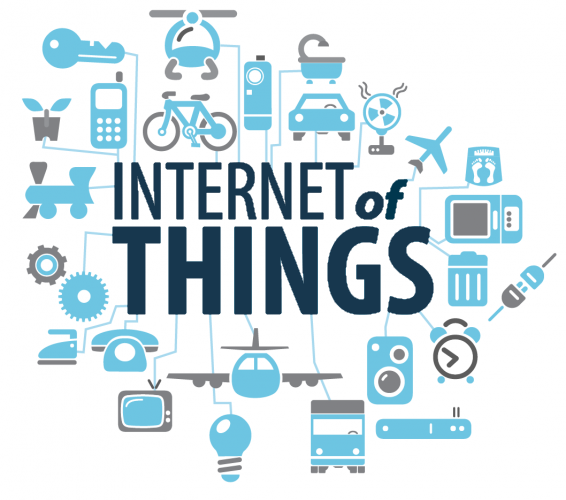
]
.right-column[
## Human Activity and Context Awareness
- Useful, and necessary, input to context-aware systems
- Easier and easier to collect information about human activity
]
.footnote[[Image credit](https://www.techherd.co/iot-mobile-threats/) ]
???
Improved software and inferencing
Improved sensors
---
.left-column[
## Computational Behavioral Imaging
]
.right-column[

]
---
.left-column[
## Computational Behavioral Imaging
]
.right-column[
 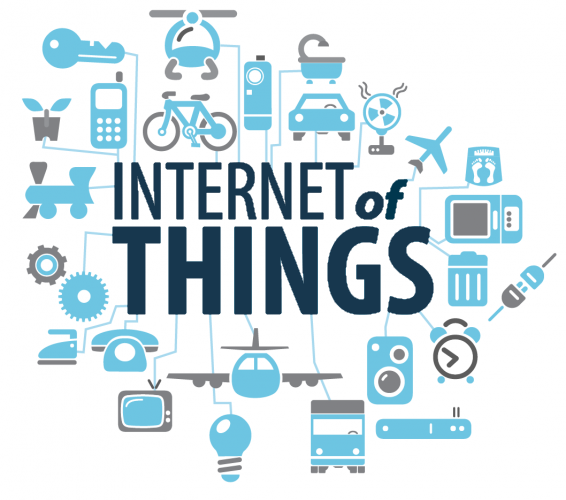
]
---
.left-column[
## Computational Behavioral Imaging
]
.right-column[
 
]
---
.left-column[

]
.right-column[
## Phones
People already carry them
Interactions with information: virtual
Social engagement: social
Loads of sensors: physical
]
---
.title[
Example phone sensors
]
.body[
| | | |
|--|--|--|
|Accelerometer | Rotation | Screen|
|Applications | Location | Telephony|
|Battery | Magnetometer | Temperature|
|Bluetooth | Network Usage | Traffic|
|Calls | Orientation | WiFi|
|Messaging | Pressure | Processor|
|Gravity | Proximity | ... Many More |
|Gyroscope | Light | |
]
---
.left-column[
## Assumptions
]
.right-column[
We have made a number of .red.bold[WRONG] assumptions about:
- what smartphones are
- how they are used
]
---
.left-column[
## Assumption #1: We all have smart phones

]
.right-column[
What is a smart phone?
]
???
What do you think?
---
.left-column[
## Assumption #1: We all have smart phones

]
.right-column[
What is a smart phone?
- Runs a complete mobile OS
- Offers computing ability and connectivity
- Includes sensors
]
---
# Types of Sensors
- Not just touches: clicks, key presses
--
- *Sensors* - GPS, IMU/Accelerometer, humidity, temperature, etc
???
Sampled or event based?
--
- `Managers` (e.g. `LocationManager`) let us create and register a listener
- Listeners can receive updates at different intervals, etc.
- Some Sensor-specific settings
[https://source.android.com/devices/sensors/sensor-types.html](https://source.android.com/devices/sensors/sensor-types.html)
---
# Other Kinds of Sensors
- Microphone
- Camera
- Multi-touch
- Connected Devices?
---
# Implementing Sensing
Android [Awareness API](https://developers.google.com/awareness/)
[See APis enabled](https://console.developers.google.com/apis/)
Unfortunately much of the documentation online is not up to date (last
updated in 2017)
???
---
# Snapshots
Capture sensor data at a moment in time
Require a single callback:
`onSnapshot(Response response)`
Seting up the callback (just like callbacks for other events)
``` java
setSnapshotListener(Awareness.getSnapshotClient(this).getDetectedActivity(),
new ActivitySnapshotListener(mUpdate, mResources));
```
---
# Fences
Conditional data
3 callbacks: during, starting, stopping
```java
mActivityFenceListener = new ActivityFenceListener(
// during
DetectedActivityFence.during(DetectedActivity.WALKING),
// starting
DetectedActivityFence.starting(DetectedActivity.WALKING),
// stopping
DetectedActivityFence.stopping(DetectedActivity.WALKING),
this, this, mUpdate);
```
???
What might we use for a location fence?
Headphone fence?
...
---
# Places
Shows you what is nearby
```java
//In MainActivity:
setSnapshotListener(
Awareness.getSnapshotClient(this).getPlaces(),
new PlacesSnapshotListener(mUpdate, mResources)));
//In PlacesSnapshotListener
public void onSnapshot(PlacesResponse response) {
List<PlaceLikelihood> placeLikelihood = response.getPlaceLikelihoods();
if (placeLikelihood != null && !placeLikelihood.isEmpty()) {
for (PlaceLikelihood likelihood : placeLikelihood) {
addPlace(likelihood.getPlace().getName().toString(), likelihood.getLikelihood());
}
}
mUpdate.prependText(placeLikelihood.toString());
}
```
---
# Revisiting Assumption #1: We all have smart phones
.left-column[

]
.right-column[
Does this seem like a smart phone?
No, it just more input devices
You have to do all the work
]
--
.corner-ribbon.brtl[All Marketing]
---
background-image: url(img/context/phones-background.png)
# Dumb (Feature) Phones
We live in a time of dumb phones
Know almost nothing about me
Explicit preferences
Contacts
Running applications
Hardly knows when I’m mobile/fixed, charging/not charging
Doesn’t know me or what I’m doing
--
.corner-ribbon.purple.tlbr[WHY NOT???]
---
# Research Goal: Re-cast Assumption #1
.left-column[

]
.right-column[
Want to build a smart phone that
- Collects and learns a model of human behavior with every interaction
- From the moment the phone is purchased and turned on
- Uses behavior information to improve interaction and the user experience
- Do this opportunistically
- Your noise is my signal!
- Big Data of 1
]
???
How close are we to this?
- Amazing amounts of computation at hand
- Memory and storage
- Radios and communication
- Sensors
- Software
---
# Big Data of One
Build compelling and useful apps that provide value in everyday life and a compelling user experience
Think about what you can do with big data for 1 with origins in everyday activity
???
let the class discuss
---
.left-column[
## Assumption #2: Usage is Notification Driven

]
.right-column[
What do we know about how people use their mobile devices?
- “Always on the phone!”
- “Notifications are ruining my life!”
]
---
# Characterizing Usage
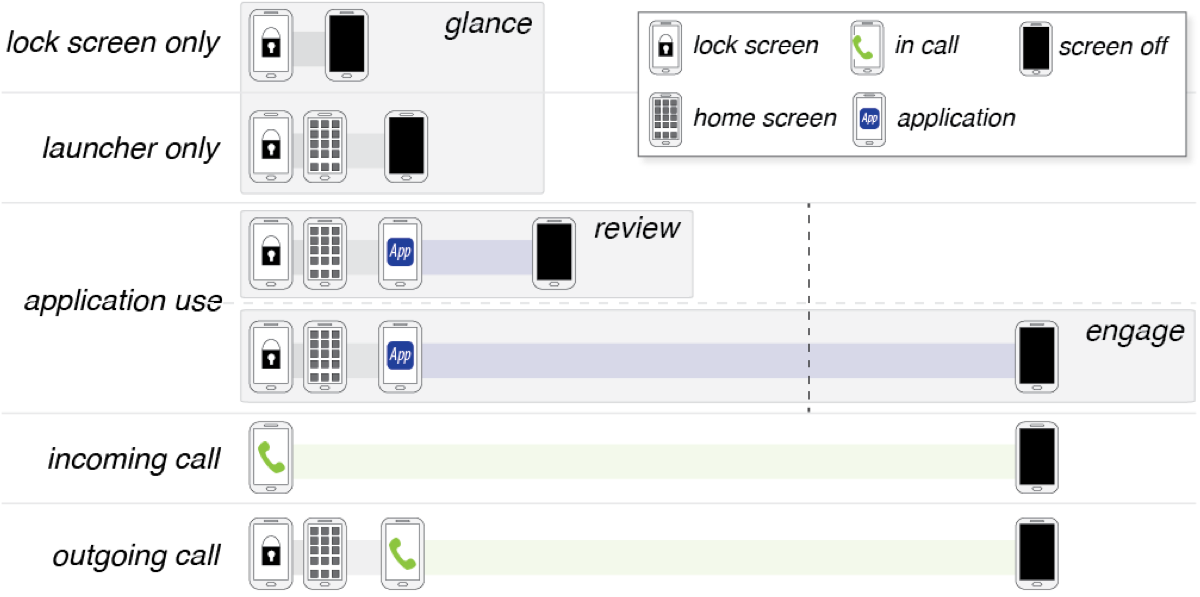
.footnote[Based on 1 months data from 10 participants]
---
# Characterizing Usage
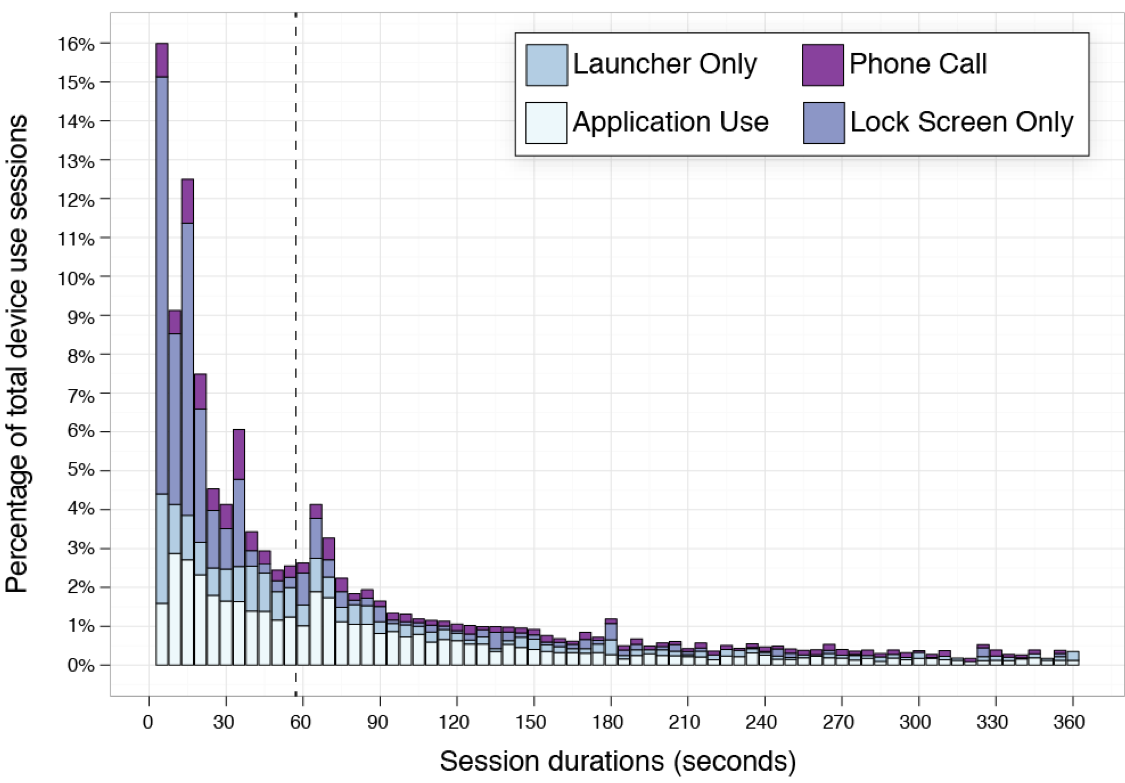
???
95% of sessions shorter than 5 minutes; most < 60 secs
Notifications lead to engagement… only 25% of the time!
Self-interruption therefore more common than we would think
Notifications prevent unnecessary engages
No good support for reviews
---
.left-column[
# Glance

]
.right-column[
![:youtube Glancing at a phone without engaging, 4pXLqDZCFwo]
]
---
.left-column[
# Review

]
.right-column[
![:youtube Reviewing on a phone, vsPkU8fHp-c]
]
---
.left-column[
# Engage

]
.right-column[
![:youtube Reviewing on a phone, NCwj3__BFxQ]
]
---
.left-column[
## Opportunity: Leverage real knowledge about phone use

]
.right-column[
Engage people when appropriate
Avoid interrupting when not
Make short interactions more powerful
]
---
.left-column[

]
.right-column[
## Example: pro-active tasks
Provide access to email management, etc right on lock screen
]
---
.left-column[

]
.right-column[
## Example: pro-active tasks
Provide access to email management, etc right on lock screen
Study of phone use (10 users, 4 weeks)
95% of sessions shorter than 5 minutes; most < 60 secs
No good support for quick task completion (just viewing things)
]
---
.left-column[
## All users
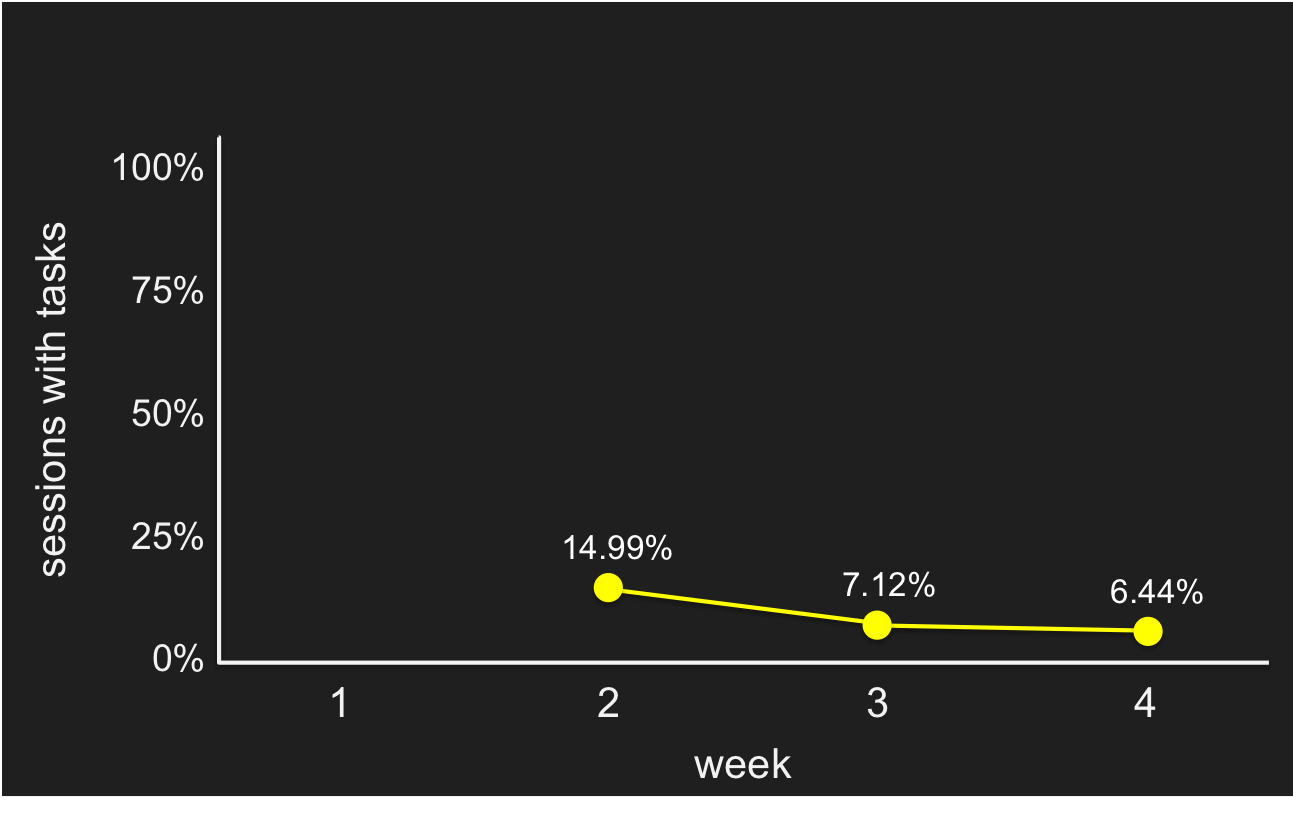
]
.right-column[
## Results
25 participants
- 10 nonusers (4% of lockscreen views with a task or less per week)
- 9 regular users (5-10% of lockscreen views with a task per week)
- 5 power users (40-60% of lockscreen views!)
]
???
regular users mostly used the tasks when they had some down time, or
when bored or nothing better to do.
power users who applied actions to email in more than 1/3 of sessions
when tasks were present on their lock screen.
---
.left-column[
## Cleaners
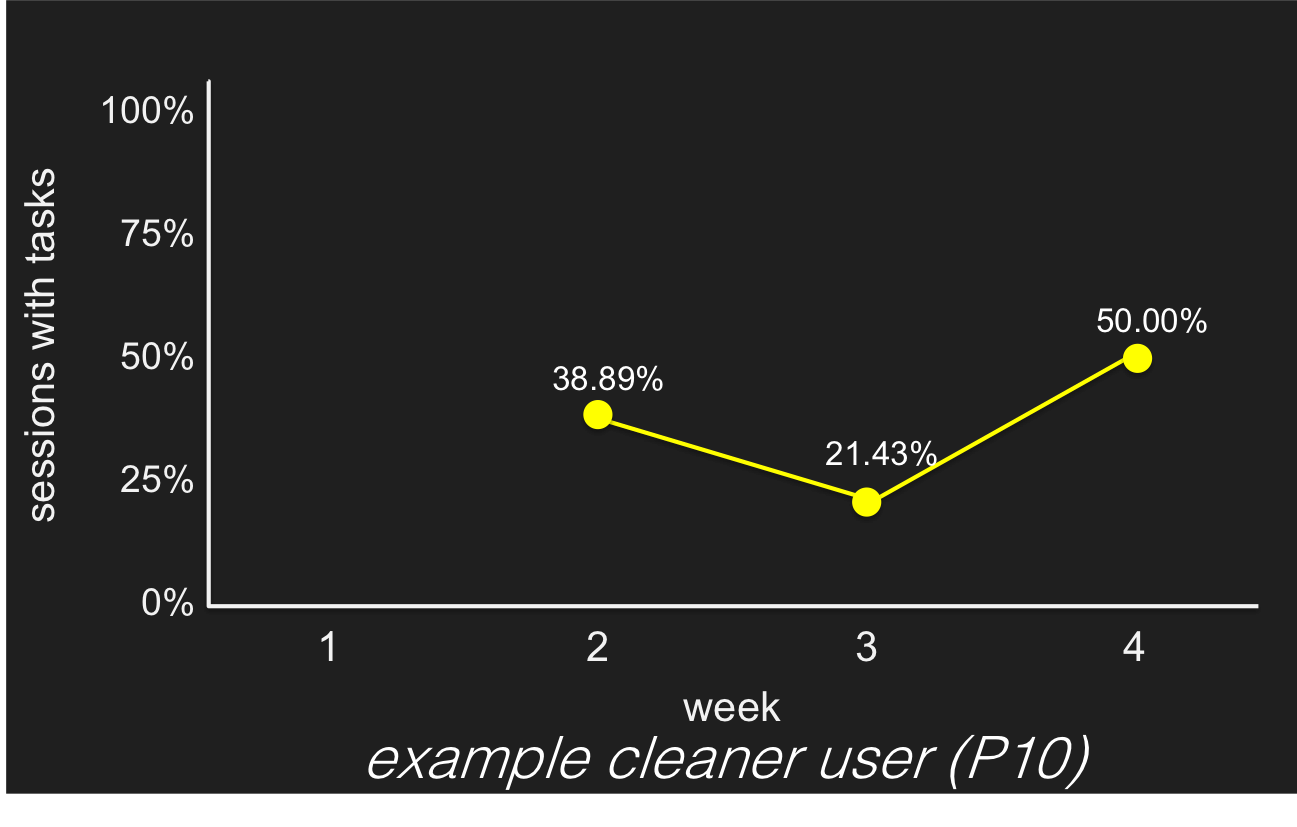
]
.right-column[
## Results
25 participants
- 10 nonusers (4% of lockscreen views with a task or less per week)
- 9 regular users (5-10% of lockscreen views with a task per week)
- 5 power users (40-60% of lockscreen views!)
- 3 'cleaners'
]
???
We also found a special kind of power users called cleaners. They rarely had any unread emails in their inbox and used ProactiveTasks to keep their inbox clear of any unwanted emails.
---
.left-column[
## Assumption #3: Proximity is standard]
.right-column[
We assume that users have their phones with them and turned on 24-7
Which is great for things like health apps and behavior modeling
- Mobile phone is personal and travels with the user
- Proxy for user context
- Proxy for user’s environment context
- Proxy for user’s attention/display device
- Provide always-available service
]
---
.left-column[
## Assumption #3: Proximity is standard]
.right-column[
## How much of the day is your phone on?
Average user: 78-81% [Dey, 2011]
One-fifth of the time, phone is off
Can’t sense anything
Can’t show anything to the user
]
---
.left-column[
## Assumption #3: Proximity is standard
]
.right-column[
## When your phone is on, where is it?
Within arm’s reach
]
---
.left-column[
## Assumption #3: Proximity is standard
]
.right-column[
## When your phone is on, where is it?
- Within arm’s reach
- Within the same room
]
---
.left-column[
## Assumption #3: Proximity is standard
]
.right-column[
## When your phone is on, where is it?
- Within arm’s reach (53%)
- Within the same room (35%)
- Further away? (12%)

]
---
.left-column[
## Assumption #3: Proximity is standard
]
.right-column[
## Challenges for interpreting phone data
Can't use the phone as a proxy for the user
May need complementary sensors
- smart watch
- fitbit
- room level sensing
]
---
.left-column[
## Assumption #4: Need is Necessary

]
.right-column[
.quote[When asked which device or platform they would not be able to
live without, a majority (65%) chose iPhone, while only a few (1%)
[...mentioned] facebook. Nearly 15% ...
]
]
---
.left-column[
## Assumption #4: Need is Necessary

]
.right-column[
.quote[When asked which device or platform they would not be able to
live without, a majority (65%) chose iPhone, while only a few (1%)
[...mentioned] facebook. Nearly 40% ... .red[said they'd rather give up their laptop
than go for even a weekend without their iPhone]
]
]
---
.left-column[
## Assumption #4: Need is Necessary

]
.right-column[
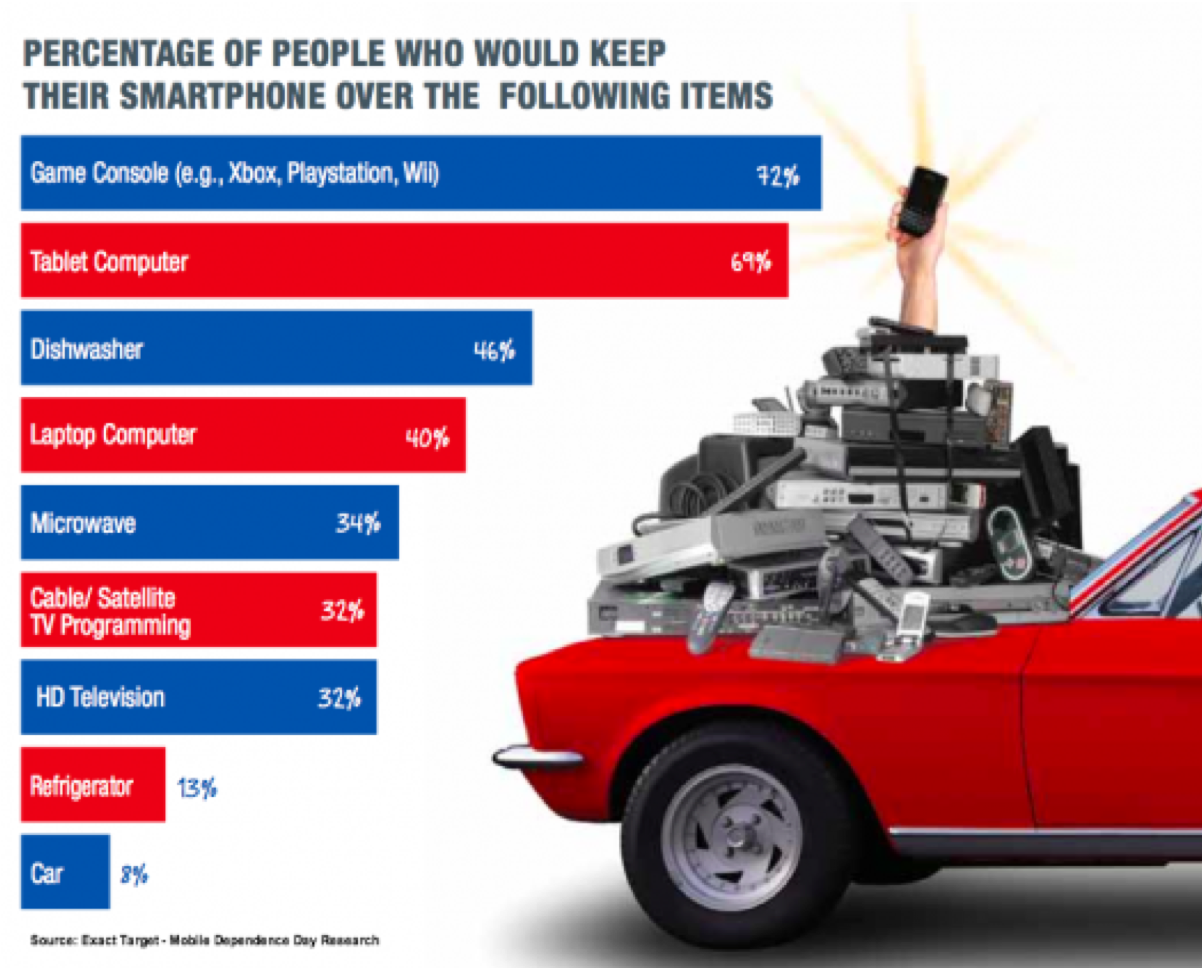
]
---
.left-column[
## Assumption #4: Need is Necessary
## Should we combat this? How?
]
.right-column[
[Hinicker](https://www.alexishiniker.com/) (works at UW):
- Can devices teach self-regulation, rather than trying to regulate children?
- Why do people compulsively check their phones? Can they change this?
[Burke](http://thoughtcrumbs.com/) (works at Facebook):
- [Watching silly cat videos is good for
you](https://www.wsj.com/articles/why-watching-silly-cat-videos-is-good-for-you-1475602097)
- [Online social life good for your
longevity](https://www.nytimes.com/2016/11/01/science/facebook-longer-life.html)
... but [The Relationship Between Facebook Use and Well-Being
Depends on Communication Type and Tie
Strength](https://academic.oup.com/jcmc/article/21/4/265/4161784)
]
---
.left-column[
## Assumptions
- Assumption #1: Phones are smart
- Assumption #2: Usage is notification driven
- Assumption #3: Proximity is standard
- Assumption #4: Need is necessary
]
.right-column[
By removing assumptions, we can recast:
- the notion of what a smart phone is
- how we can use them to improve people’s lives
- how to leverage make (personalized) meaning from (your) big data
What might we make is in this case?
]
???
We = the research community and now consumers
---
# What might we do with today's phones?
.left-column[

]
.right-column[
Capture and Access:
- .red[Food diarying] and nutritional awareness via receipt analysis [Ubicomp 2002]
- .bold.red[Audio Accessibility] for deaf people by supporting mobile
sound transcription [Ubicomp 2006, CHI 2007]
- .red[Citizen Science] volunteer data collection in the field [CSCW
2013, CHI
2015]
- .red[Air quality assessment] and visualization [CHI 2013]
- .red[Coordinating between patients and doctors] via wearable
sensing of in-home physical therapy [CHI 2014]
]
---
# What might we do with today's phones?
.left-column[

]
.right-column[
## Adaptive Services (changing operation or timing)
- .red[Adaptive Text Prediction] for assistive communication devices
[TOCHI 2005]
- .red[Location prediction] based on prior behavior [Ubicomp 2014]
- .bold.red[Pro-active task access] on lock screen based on predicted user
interest [MobileHCI 2014]
]
---
# What might we do with today's phones?
.left-column[
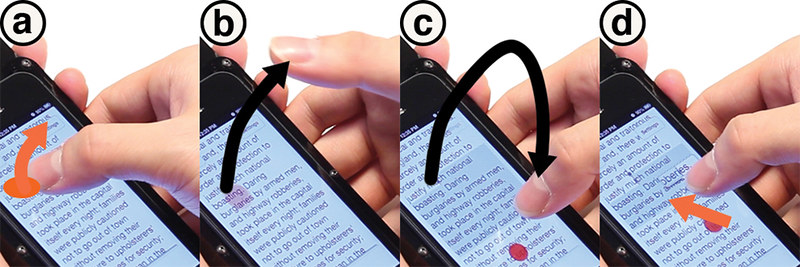
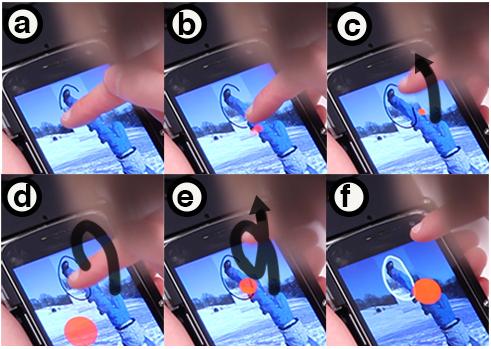
]
.right-column[
## Novel Interaction
- .red[Cord Input] for interacting with mobile devices [CHI 2010]
- .red[Smart Watch Intent to Interact] via twist'n'knock gesture [GI
2016]
- .red[VR Intent to Interact] vi sensing body pose, gaze and gesture
[CHI 2017]
- .red[Around Body interaction] through gestures with the phone
[Mobile HCI 2014]
- .red.bold[Around phone interaction] through gestures combining on and
above phone surface [UIST 2014]
]
---
# What might we do with today's phones?
.left-column[
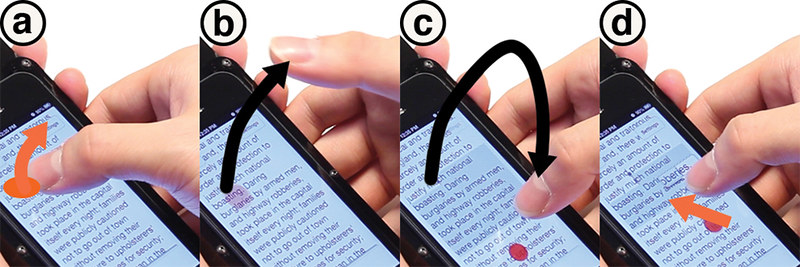
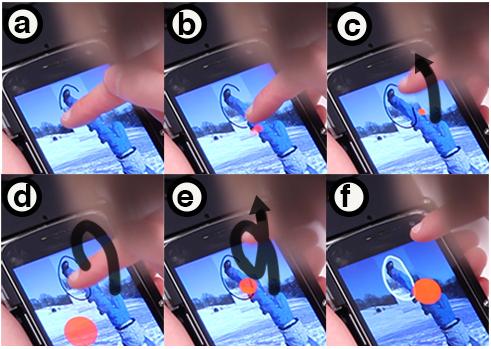
]
.right-column[
![:youtube Interweaving touch and in-air gestures using in-air
gestures to segment touch gestures, H5niZW6ZhTk]
]
---
# What might we do with today's phones?
.left-column[
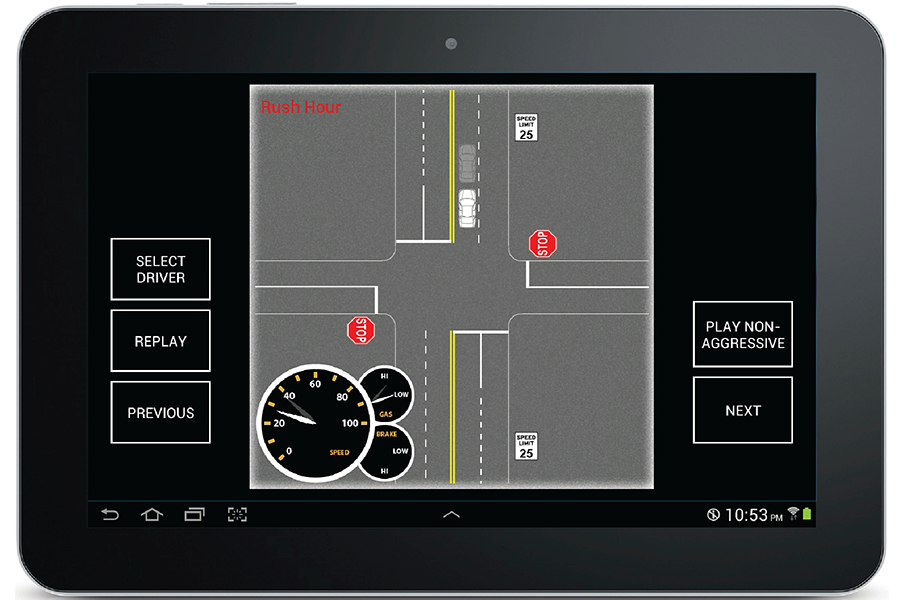
]
.right-column[
## Behavioral Imaging
- .red[Detecting and Generating Safe Driving Behavior] by using
inverse reinforcement learning to create human routine models [CHI 2016,
2017]
- .red[Detecting Deviations in Family Routines] such as being late to
pick up kids [CHI 2016]
]
---
# What might we do with today's phones?
.left-column[
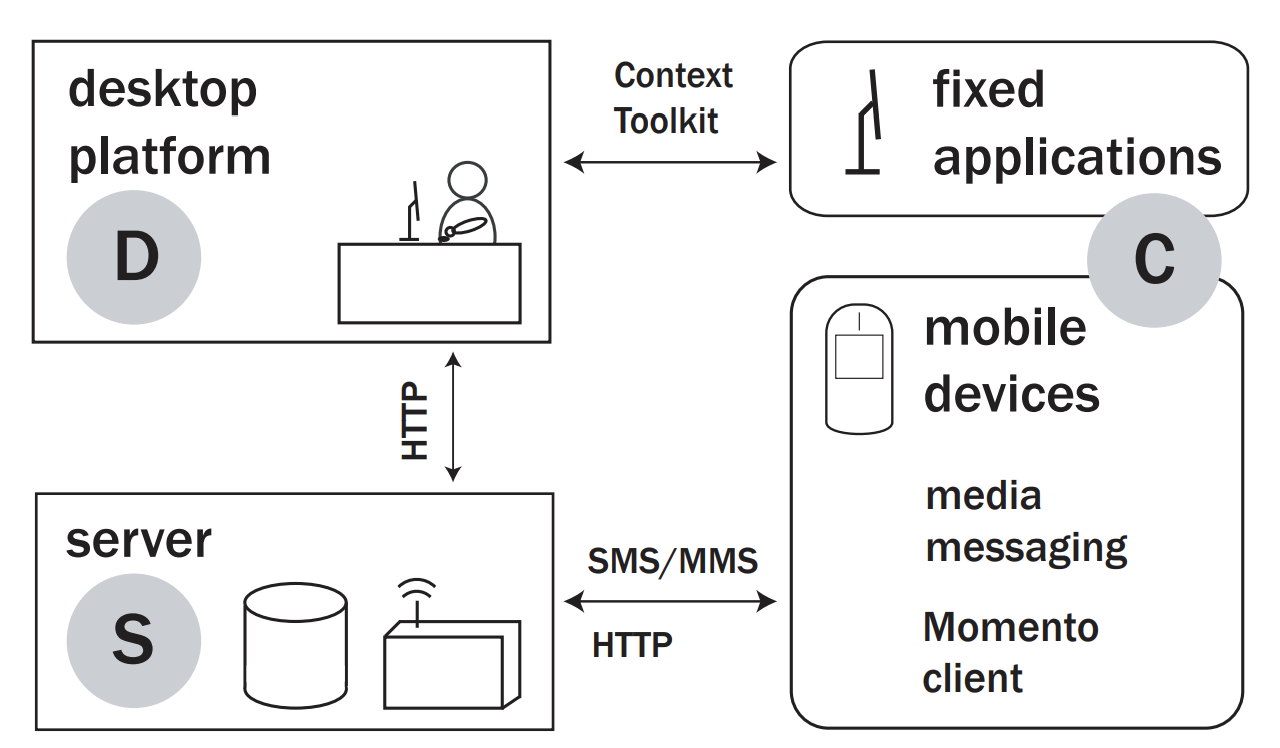
]
.right-column[
## General Solutions for Data Collection and Response
- .red[General solution for studying people in the wild] via mobile
sensing and interaction [CHI 2007]
- .red[Minimizing user burden] for generating adaptive services via
test-time feature ordering [Ubicomp 2016]
]
---
.title[Challenges to this vision]
.body[
- Battery
- Raw sensors not behavior data
- Not the sensors we always want
- Computational complexity
- Latency in communication
- Basic software framework to support apps that can adapt to user behavior
- Apps that drive innovation
- How people use phones
]
---
# End of Deck
---